User Tools
Sidebar
This is an old revision of the document!
Subnamespaces:
Pages in this namespace:
Subnamespaces:
Pages in this namespace:
Subnamespaces:
Pages in this namespace:
operating instructions
Various functions are available as part of the map.
mouse/touch operation
- moving by grabbing the map with a mouse-click you can move the map around
- overview map using the + button in the bottom right of the map you can expand an overview map
- zooming in and out using the + and - buttons in the top left of the map you can obtain more or less detail in the map
- switching themes or maps clicking on the ≡ icon on the right-hand side of the map you can view and select available maps and themes
- retrieving information the map may contain elements that contain more information, by clicking these a popup will show this information
- fullscreen display using the ✈ button the map can be maximized to fullscreen display, use the ✕ button to return to page display.
keyboard operation
Keyboard operation becomes available after activating the map using the tab key (the map will show a focus indicator ring).
- moving using the arrow keys you can move the map
- overview map using the + button in the bottom right of the map you can expand an overview map
- zooming in and out using the + and - buttons in the top left of the map or by using the + and - keys you can obtain more or less detail in the map
- switching themes or maps clicking on the ≡ icon on the right-hand side of the map you can view and select available maps and themes
- retrieving information the map may contain elements that contain more information, using the i key you can activate a cursor that may be moved using the arrow keys, pressing the enter will execute an information retrieval. press the i or the escape key to return to navigation mode
- fullscreen display using the ✈ button the map can be maximized to fullscreen display, use the ✕ button to return to page display.
It's possible that some of the functions or buttons describe above have been disabled by the page author or the administrator
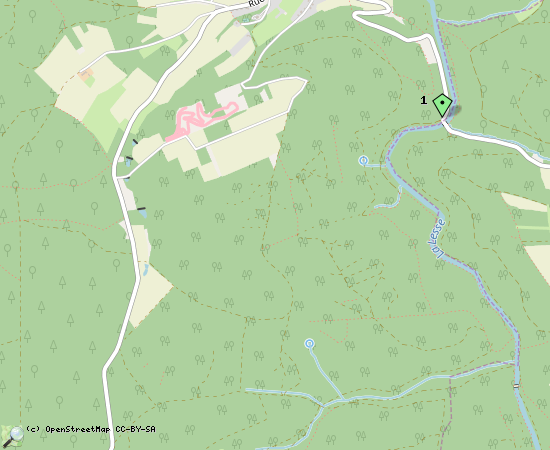
| id | symbol | latitude | longitude | description |
|---|---|---|---|---|
| 1 | 50.0117º | 5.1287º | Pont de Barbouillons; Daverdisse |
Welcome to the official Linux Wireless wiki
This is the main source of Documentation for the Linux wireless (IEEE-802.11) subsystem. This wiki features information for end-users, developers and vendors.
This site covers all the new 802.11 drivers, the new core mac80211 and cfg80211 components along with the new userspace and in-kernel nl80211 configuration interface. New nl80211 userspace applications are also documented.
If you want to keep track of the latest updates to these pages, please refer to our Recent Changes page or get it through RSS.
